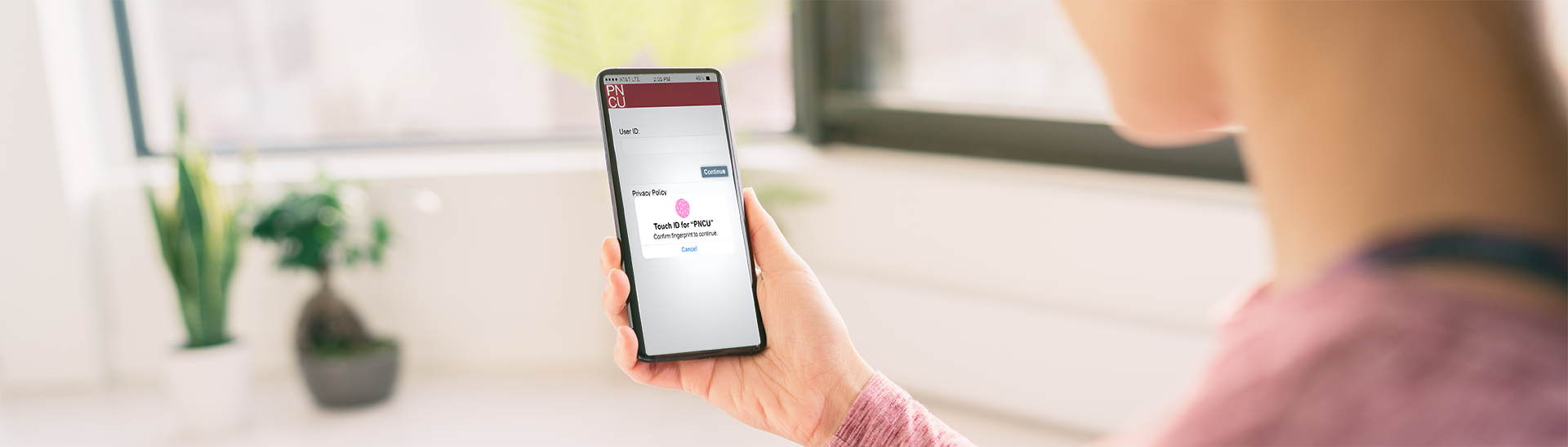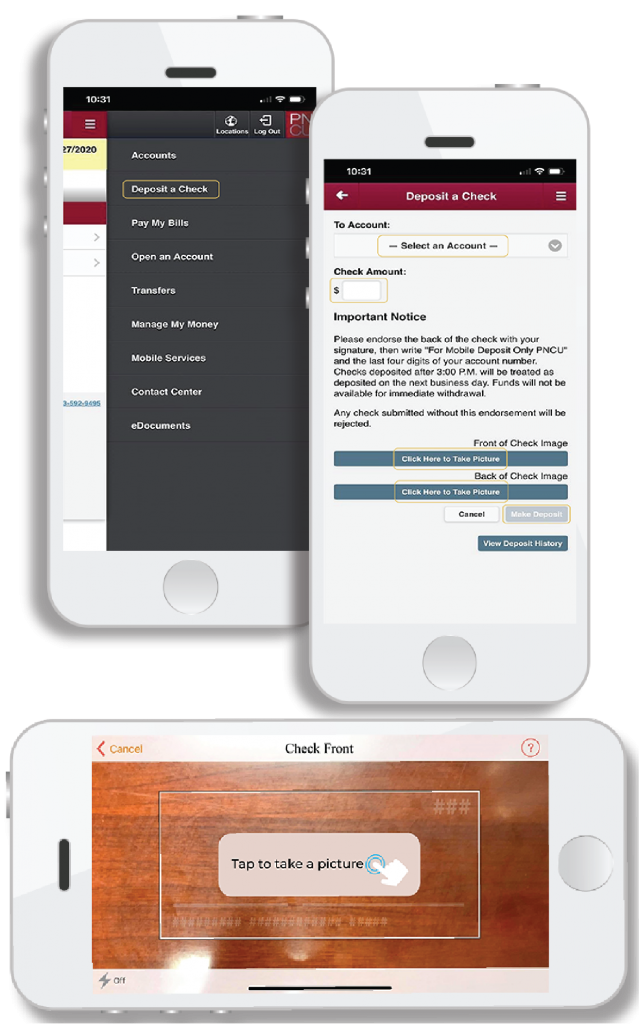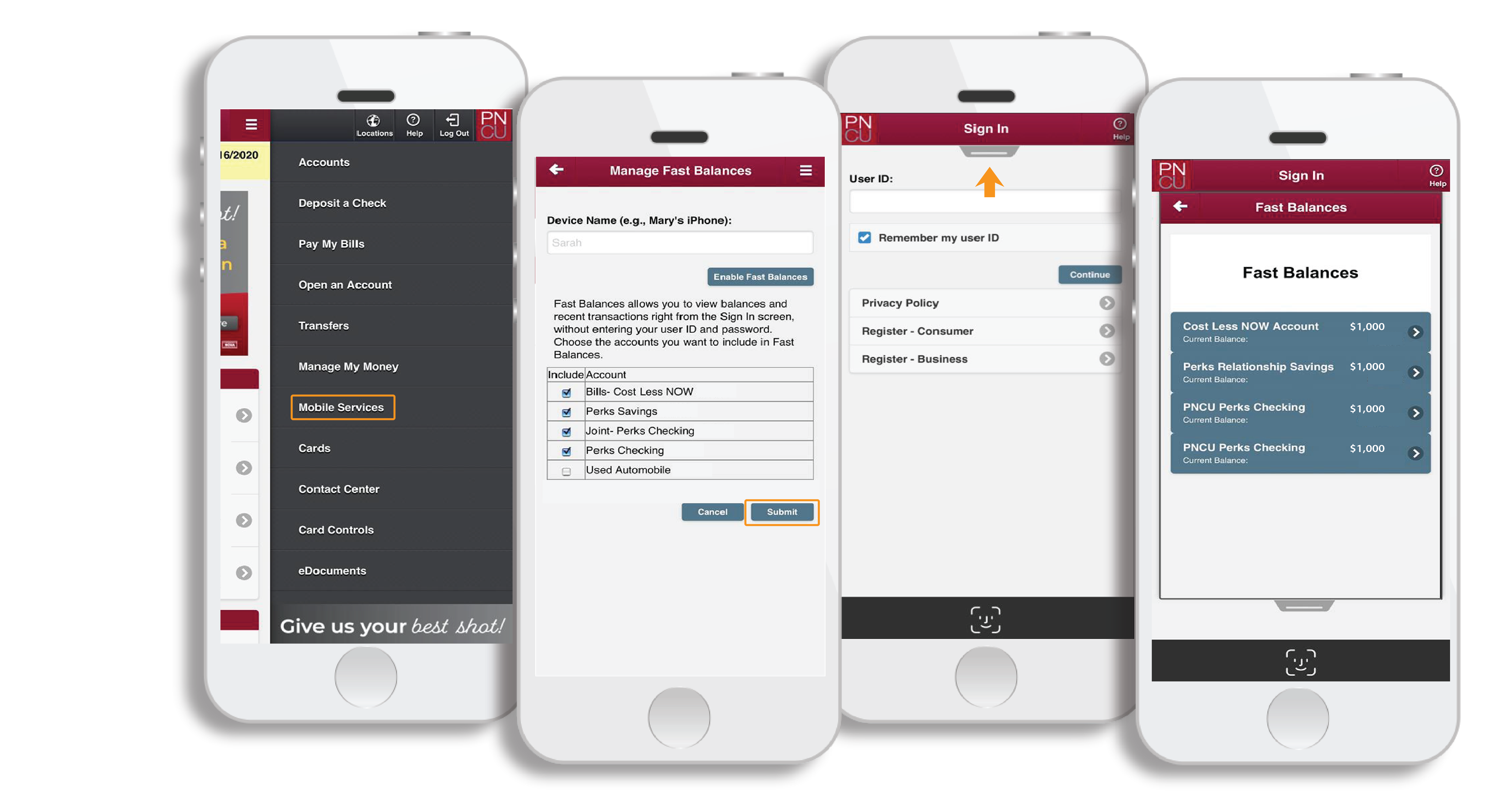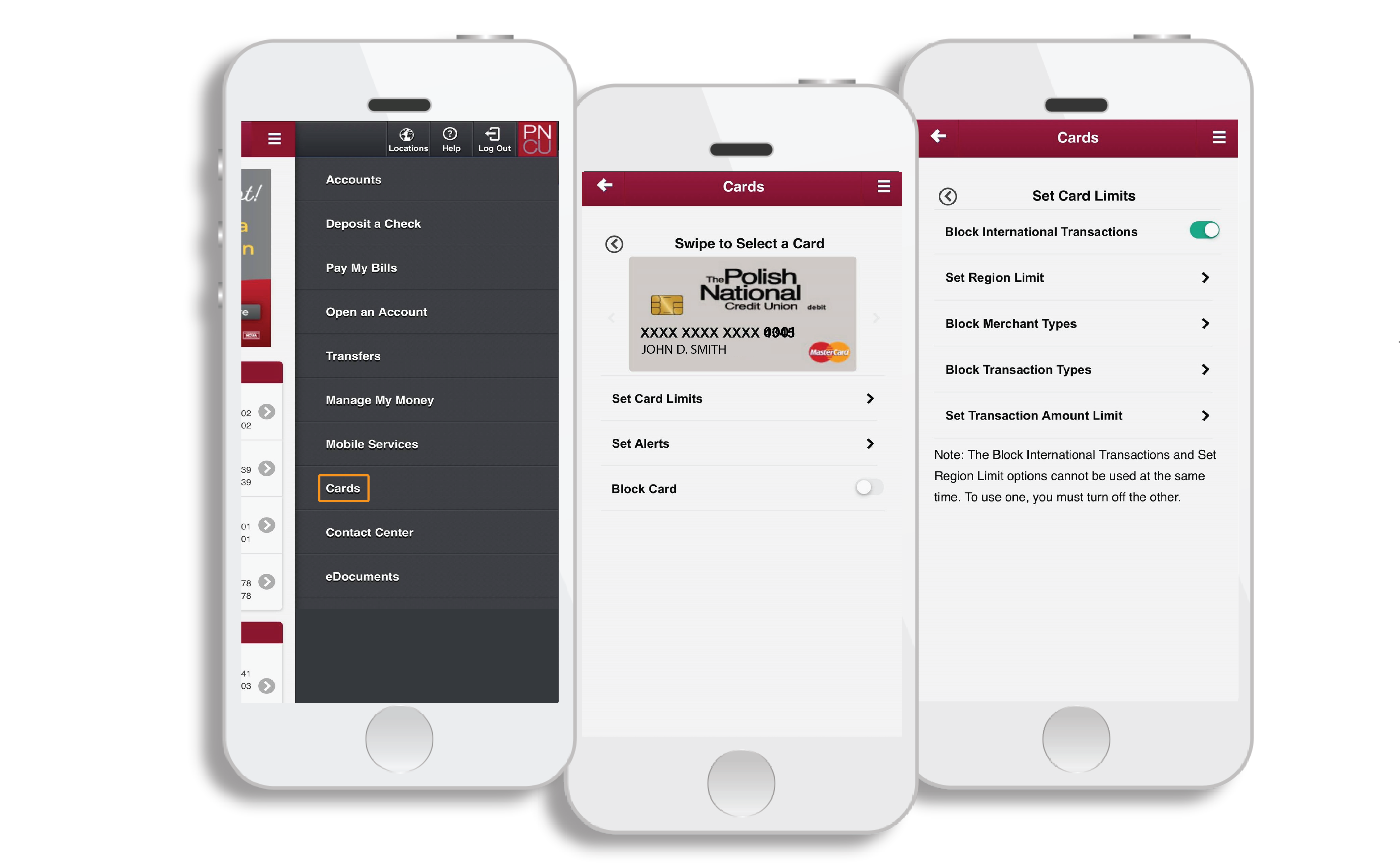Connect with your money, 24 hours a day, 7 days a week, using your computer, smart phone device or any other device with Internet access. With online banking you can:
- View up-to-the-minute account balances and transactions.
- Transfer funds between accounts.
- See what checks have cleared.
- Arrange to have recurring payments, such as your rent or mortgage made automatically.
- Set account alerts to help you monitor your account more easily.
Not registered for online banking? No worries.